What is weld mapping?
Weld mapping is the process of assigning information to a weld joint for the purposes of production as well as traceability. Weld map should contain information such as its design (WPS), production (welders, their qualifications, date welded), quality (visual inspection, NDE), drawing and item number, and the information about the materials joined (heat numbers of materials & batch numbers of welding filler metals).
Weld mapping should also incorporate a pictorial identification to represent the weld number on the fabrication drawing. Weld mapping is also another term for weld tracking or welding traceability with the added function of an identification of the location of a weld in a drawing.



Why do I need to weld map?
You may be required to do weld mapping if the customer specification or code requirement or a company certification calls for your company to maintain full traceability records for all the welds that you produce.
You may want to do weld mapping even if it is not a mandatory requirement, as it makes business sense to maintain records just in case of an adversity. Read this article about the cracks found in the welds of Australia's largest project - Chevron's Gorgon LNG. You may have the people who manage welding leave the company or not be available or not remember who welded what and when all the time. With an increase in compliance requirements from clients, regulators and insurance companies, it is not a matter of 'if', but 'when' you need to setup a welding management quality system and start to do weld mapping.
That's a lot of paperwork...
If you are required to track the heat numbers of all the materials used, which welder welded which joint, the WPS used, when they were welded, who inspected the welds, NDE reports for each of them, it is a lot of work.
For small companies with one CWI or CWS it may be overwhelming to manage the volume of records. Bigger companies may have a team of people in the quality department to do this task, but managing tens of thousands of welds every year could still be overwhelming, without a proper system.
This will be a breeze only if you have very good system built around a purpose built software like WeldTrace.
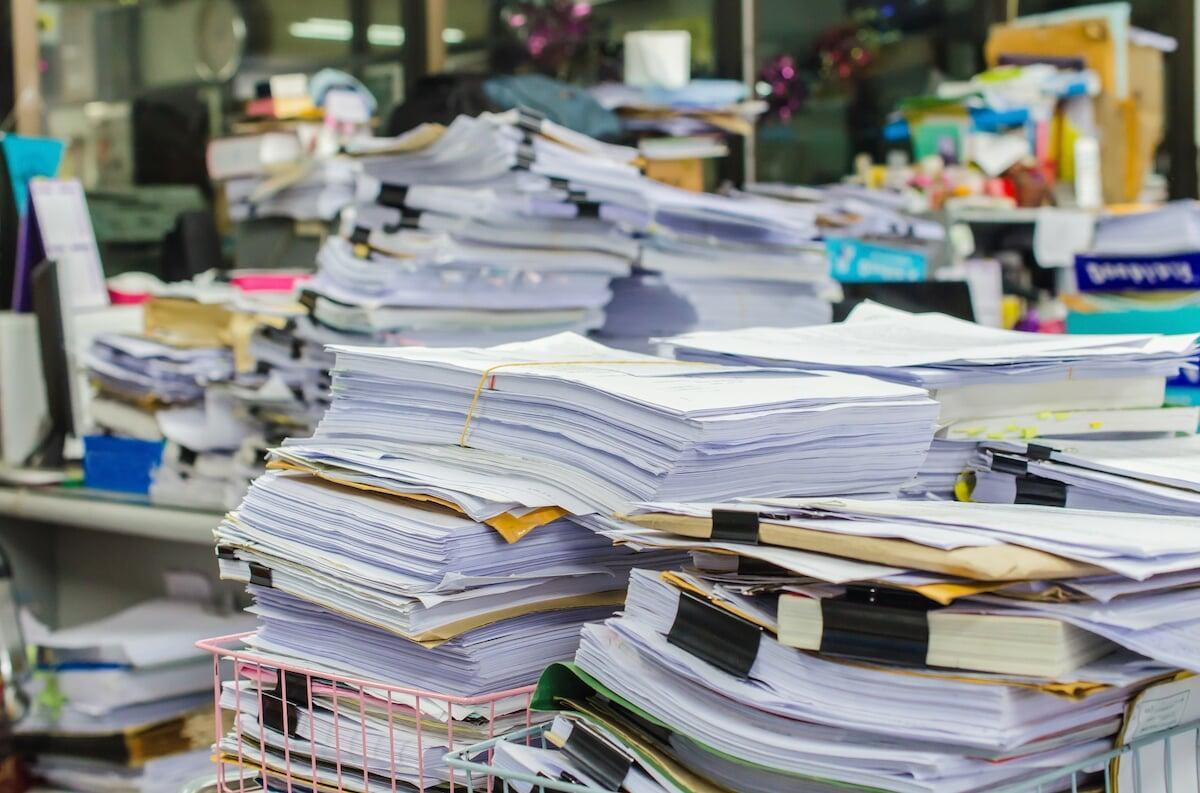

WeldTrace can help!
WeldTrace has been designed to manage small to very large fabrication projects. WeldTrace can comfortably handle tens of thousands of records, all organized by line, equipment, system, tag or an area, throughout the project from planning to handover. Hundreds of users can access and add or edit data simultaneously based on their user privileges in a user friendly interface.
When your job is small and simple, you do not need the complexities of a large project and associated workflow. WeldTrace has many components that are optional and so you can quickly set up a new job and deploy welders.
WeldTrace is the total project management software for weld mapping and traceability
Major features in WeldTrace
Weld mapping and dimension mark-up interface
- Weld numbers marked up in sequence automatically
- Create welds automatically
- Pick attributes of welds like size, joint or weld type
- View weld map and navigate to weld
- Produce high quality weld map prints
- Edit and move weld map annotations
- Transfer weld map annotations when drawings are revised
Repositories for project data
- Tags to manage fabricated items with multiple drawings
- Drawings with version control
- Materials repository manage heat numbers, MTCs, inventory control
- Filler metals area
- Project documents with version control
- Area to store all the test reports
- Use welding procedures from the WPS module for all the projects
- Welders are stored and managed in a central repository for all the projects
Manage the data with ease
- Forms for editing one weld or other data at a time
- Excel style interface to edit the weld log, hundreds of welds at a time
- Wizards to import and export data
Welding workflow management made easy
- Built-in workflow for weld lifecycle
- Role based access control
- Plan, allocate, complete, test, inspect
- Visual inspection by stage
- NDE module to request, test, handle repairs, penalty, tracer, sampling
- NDE settings for project and drawings
- Work packs to group welds and plan
- Traveler, control sheet, job card print options for hard copies to the shop
- Instant messaging for communication between project team members
- Welder who is not qualified or out of continuity prevented from being used
- Welder continuity records updated automatically
- Full traceability for each weld
Data analysis
- Project calendar and Gantt chart views
- Progress bars
- Instant messaging between users, notifications and alerts
- Rich dashboard and data analysis tools
Final project documentation or turnover packs, easy!
- Produce turnover packs in a few clicks
- A single PDF file with all the selected documents
- Data shown in tables with links to files
- Table of contents and section separators
- Headers and footers can be customized
- Include only what you need to show
